The importance of Aliases
There are various reasons for using different names for the same content. An excellent Tool for Thought would make creating and using them a breeze.
Hej,
Long time no read, hope you missed me. I had a lot to do with my real job, with the new implementation of the Roam CSS system, and with the maintenance of my Logseq themes. Today I like to check in with a special but very important topic, namely the support with aliases.
What are Aliases
Aliases are different names for the same piece of information.
For example the German word “Philosophie”, the English word “Philosophy” and the Italian word “Filosofia” all mean the same. If you are working with content in different languages (or even make notes in different languages), you most probably want to collect all notes around the topic “Philosophy” in one place - regardless of the language, in which they are written.
Another reason for using aliases is abbreviations. If a doctor is using the word “ARVC”, he is most probably talking about “Arrhythmogenic right ventricular cardiomyopathy”. I’m pretty sure that you would want all information regarding this disorder of the myocardium, which is the muscular wall of the heart in one place.
The third reason is different grammatical forms, plural, and singular, subject and object.
Last but not least our language is full of subtle variations of names called synonyms. Examples are software/program, house/mansion/building, and buy/purchase.
What I would expect from a perfect program
As always I would want the tool to support me as best as possible using aliases. This means:
Make defining Aliases quick and observable
Make using Aliases smart and obvious
Make finding unlinked Aliases easy and fast
Bonus: Visualize Aliases within the graph
Make defining Aliases quick and observable
The most intuitive way for defining aliases is directly on the piece of information. So if you have a page or block for “Philosophy” you want to directly add the alias definition by indenting it below with a syntax like
aliases: Filosofia, PhilosophieFrom a user perspective, the main title and the aliases are now synonyms and should be handled like that.
Make using Aliases smart and obvious
If you are trying to link a keyword, that already is an alias of another keyword, the software should make this visible and offer to link to the main topic using the alias as link text.
So if you are typing something like [[Filosofia]] the program should show a context menu offering Something like “Filosofia → Philosophy” as an option. It should also offer “Filosofia” (for creating a new main keyword called Filosofia), “Philosophy” (for using the main keyword instead of the alias) and “Philosophie” (for using another alias).
Make finding unlinked Aliases easy and fast
On the page or block for the main topic, all linked and unlinked aliases should be shown as if they were using the main topic as the title. A link option for unlinked references should be provided.
Visualize Aliases within the graph
It would be helpful if connections to aliases are shown within a page’s graph. I would love to see the alias in another representation than the main keyword and a link to that page.
How Roam Research handles Aliases
Roam Research does not support Aliases the way I described it here. There is no way to define aliases and therefore no way to find unlinked aliases. The only thing that is possible is changing the link text.
[Filosofia]([[Philosophy]])Roam Research will format this as an external link, it’s neither obvious that it’s an alias nor that there is an internal page with further details. You can hover above the link and it will show you that it is linking to an internal page, but won’t preview the content.
There is a plugin “Page synonyms” that should simplify that link text approach by allowing to define aliases on one page and automatically replace the aliases with that construct from above. But even if the plugin would work as expected (which is currently not the case for me) this still wouldn’t offer support while typing an alias link nor does it find aliases in the unlinked references.
How Logseq handles Aliases
Logseq supports the definition of aliases using a similar syntax to what I described above.
alias: Filosofia, PhilosophieOnce you have defined your aliases, you can work with them as if they were independent pages. Unfortunately, you don’t get any hint in the context menu that you are handling an alias until you hover over the entry.
Linked and unlinked will be found in the “Linked References” respective “Unlinked References” section as if they were the page’s name.
The graph only shows the direct link connection to the used Alias.
A few words on how Logseq has implemented Aliases. Each time you create an alias, a virtual new page will be created with the alias name as the page title. You can see them in the all-pages list, you can click on them and therefore you can use them as if they were real pages.
Linking to an alias just creates a normal markdown wiki link:
[[alias]]
and Logseq takes care of linking it to the original keyword page in the background. That really makes it easy to also use aliases within queries but other applications may not know about Logseq using Aliases at all.
How Obsidian handles Aliases
Obsidian also supports defining Aliases using a special syntax.
---
aliases: Filosofia, Philosophie
---This will be nicely rendered when previewing the document, making clear what we have done.
When you are using an Alias the context menu clearly shows that you are using an Alias and where it is linking to:
Obsidian also supports preview of Aliases:
On the main keywords page the linked and unlinked mentions show all references no matter which alias was used:
The graph always shows the main keyword which is a little bit irritating, because there is a link shown that doesn’t exist at first sight on the page.
Obsidian uses a different markdown implementation than Logseq for the Aliases:
[[Original Page Title|Alias]]
Some applications like iA Writer support this notation, others like Logseq don’t. It makes queries a bit more difficult because you have to use exactly the same syntax when searching for an linked Alias.
How Remnote handles Aliases
RemNote supports Aliases via the context menu. You can add Aliases to every Rem.
When linking Aliases only the corresponding title will be shown without any indication that this is an Alias.
When hovering above an Alias the referenced keyword will be previewed.
When exporting an Alias as Markdown it will be created as a local file link, removing Wiki Links at all:
Unfortunately, while the references also link aliases, the text references will only find the page title and not its aliases which is a big disadvantage. There is already a feature idea for this to be implemented.
Conclusion
In my opinion, Obsidian clearly shows the best implementation of Aliases. There is only the graph visualization missing.
In the second place is Logseq, because Aliases weren’t as obvious in the context menus as I would like them and also there is no special graph visualization for it.
RemNote misses a few more things, mainly the crucial possibility to find Aliases in the Text References but also the clear representation of aliases in context menus and the graph.
RoamResearch almost offers no built-in support for Aliases, and thus ends up in last place.
If you have any questions or suggestions, please leave a comment.
If you want to support my work, you can do this by becoming a paid member:
Or you can buy me a coffee ☕️. Thank you so much for your attention and participation.











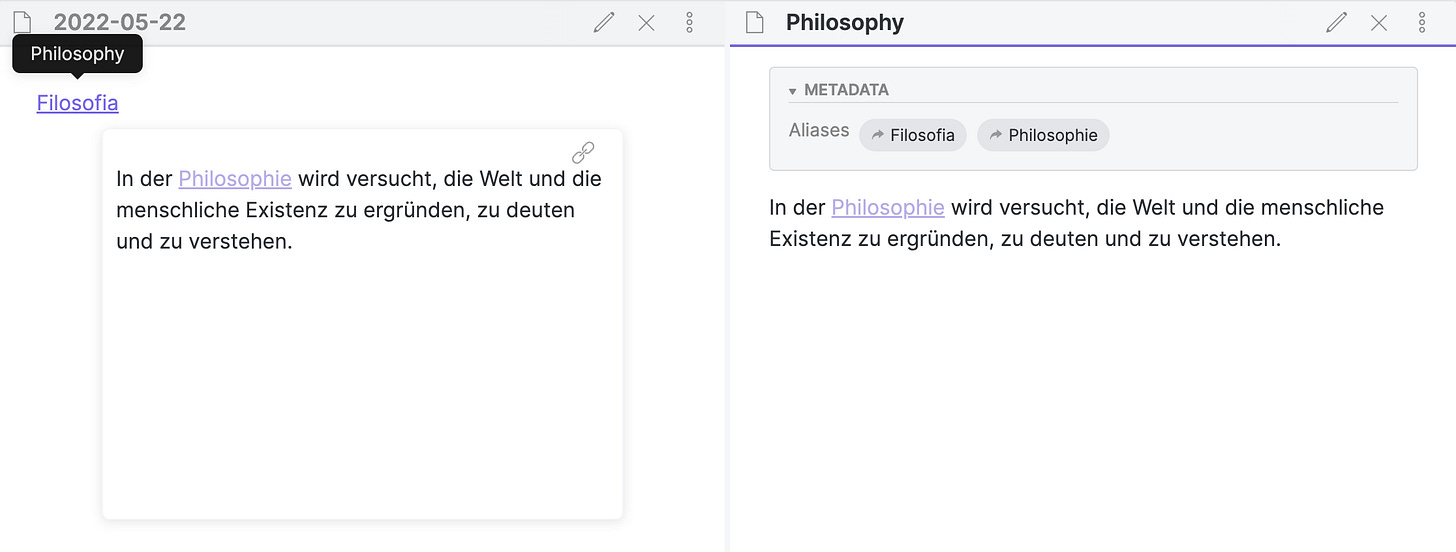







Excellent. Thank you.
Wonder why Roam has no alias even in 2022 ¯\_(ツ)_/¯